10/18
2D Walk Cycles
Animating a walk cycle requires producing two extreme key positions, and twining them in a logical way. As all the components of your character (such as head, arms, body, legs) seem to move independently. Doing all of this in a way that seems natural. In a walk cycle there are two contacts positions that are basically the same. However, there is a slight difference between them: although the character is in an identical screen position in both of them, in the first contact position the left foot is trailing, and in the next position is forward. So they are basically opposites of each other.
It is important to remember that when stepping you bend your legs and that causes your body to dip and rise at certain points, like shown in the second picture. the arms you also don't want to be too routine and match the legs completely because it may look too robotic. Also overall the more frames the better your walk cycle will look. If there are other objects on the character like hair or a coat you will also want to move those with the way your character is moving. If you take that all into account your 2D animation walk cycle should be great. This also work pretty much the same in 3D.
Work Log
Monday- 2D drawing
Tuesday- 2D drawing
Wednesday- 2D animating
Thursday- 2D walk cycle
Friday- 2D walk cycle
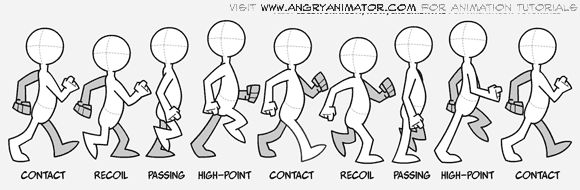


No comments:
Post a Comment