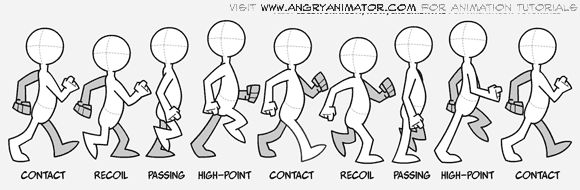10/25
3D Animated Film
This is a simple overview video of making a 3D animated film in blender. I know I have already covered this and worked with blender a lot to make some sorts of short films. Now I know what blender version to use to be comfortable with and work on my project I'm ready to start making a short film. I have a couple different ideas in mind. I think I am going to the simplest one first then work up. Starting a short film can be a very tedious process. Preproduction for me is the easiest where I storyboard and write out my ideas. I already have the whole film in my head. I just need to put it on paper. After that I will start modeling the landscape if needed. For this project I want to start on I already have two models pre-made, but the landscape I will need to make all myself, but it should be pretty simplistic for the style I am going for. My animation will start out with a sort of very robotic world with no color where everyone does the same thing in synchronization a red bug gets one person out of this sync because it is bothering them. Another person is also effected by this, they then follow the bug and are eventually led out to a world of color. Afterwards they hold hands and then there are more people out there. It is very simple and so is the message. I almost feel like the idea is too unoriginal to work with, but I really do want to get something done quickly.
Next week I plan on doing more preproduction, such as storyboarding and getting my 3D area set up. I am tired of just sitting around and not doing the work I know I want to do so I will work hard and get this done after this first marking period finishes up.
Work Log
Monday- Blender understanding
Tuesday- Getting Inspiration/Ideas
Wednesday- Gathering thoughts
Thursday- Choosing my fist film idea
Friday- Blogpost